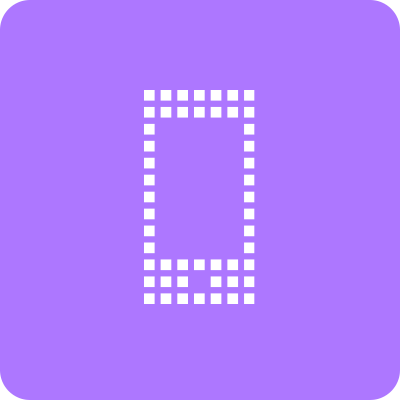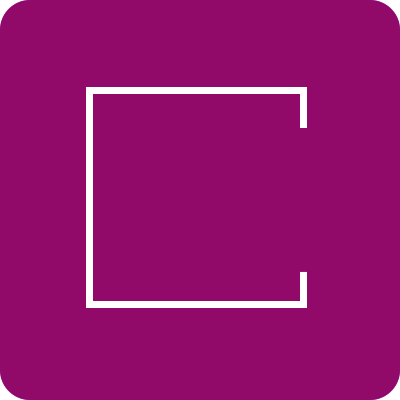Password Manager
LANDING PAGE / JANUARY 2019 / 1.5 HOURS
For five years, SatoshiLabs has been at the forefront of cryptocurrency innovation. They invented Trezor, the original hardware wallet, which allows you to securely receive, store, and send cryptocurrencies.
I’ve created various English copy materials for SatoshiLabs through Digital Ant, one of the first Czech clients I helped after coming to Prague.
Original
Trezor Password Manager — All Your Passwords in a Safe Place
Expert-level encryption in your hands. Manage your passwords with the proven and trusted security design used to protect the funds of countless satisfied customers all around the globe.
| FIND OUT MORE. | | DOWNLOAD FOR CHROME. |
Secure access to passwords.
Forget about master passwords and complicated mnemonics. All your passwords are safely stored, just one click away. Each password is encrypted separately to minimize any risks.
Original Trezor Security
The open-source Trezor code has been reviewed by renowned security experts across the globe.
Lost? Restore.
Use your Trezor recovery seed to regain access to your passwords in case you lose your device.
How does it work?
1. Download the Trezor Password Manager Chrome extension.
2. Save your account information and passwords or let the Manager generate the passwords for you. You can also import your passwords as a CSV file.
3. Copy your account details to log in into your favorite websites and services, or press Alt+Shift+F and let the manager fill in the details for you. Confirm all steps on your Trezor device.
4. Done!
For more information, see the Trezor Wiki manual.
FAQ
Why is a "master password" a bad idea?
Traditional password managers share one weak point - the master password. Once someone knows your master password, they can get all of your passwords. Trezor Password Manager does not require a master password. All you need is to plug in your Trezor.
Reports of master password breaches in RoboForm and LastPass.
Why Trezor?
Trezor is the most secure and most ubiquitous hardware wallet in the world. It uses cutting-edge cryptography to protect digital funds and any valuable online assets such as passwords.
Since its launch in 2014, Trezor has been embraced by users in almost 100 countries and continues to receive excellent reviews from renowned security experts.
How does Trezor work with Dropbox and Google Drive?
Trezor encrypts each password entry separately with a unique key protected by the Trezor device in an isolated offline environment, making Trezor impenetrable by hackers or malware. Your password details are then stored on Dropbox or Google Drive, impossible to decrypt without your Trezor device.
Can I export or import my passwords?
Yes, you can. The new version of the Trezor Password Manager allows its users to export and import all their passwords in the form of a CSV file.
Edited
Trezor Password Manager — All of Your Passwords in a Secure Place
Trezor's hardware wallets put expert-level encryption into the palm of your hand. Manage your passwords with the proven and trusted security device designed to protect the funds of countless satisfied customers from around the globe.
| FIND OUT MORE. | | DOWNLOAD FOR CHROME. |
Secure password access
Forget about master passwords and complicated mnemonics. Safely store all of your passwords and keep them just a click away. Each password is encrypted separately to minimize risk.Manage your passwords with the proven and trusted security device designed to protect
Original Trezor Security
Renowned security experts across the globe have reviewed the open-source Trezor code and declared it secure.
Lost? Restored
If you ever lose your device you can use your Trezor recovery seed to regain access to your passwords.
How does Trezor's Password Manager work?
1. Download the Trezor Password Manager Google Chrome extension.
2. Save your account information and passwords or let the password manager generate passwords for you. If you'd like, you can also import your passwords as a CSV file.
3. Copy your account details to log into your favorite websites and services, or press Alt+Shift+F and let the manager fill in the details for you. For security, confirm all steps on your Trezor device.
4. Done!
For more information, see the Trezor Wiki manual.
FAQ
Why are "master passwords" a bad idea?
Traditional password managers share one weak point - the master password. Once someone knows your master password, they can gain access to all of your passwords. Trezor Password Manager does not require a master password; all you need to do to access your passwords is connect your Trezor.
Reports of RoboForm and LastPass master password breaches.
Why Trezor?
Trezor is the most secure and most universal hardware wallet in the world. It uses cutting-edge cryptography to protect digital funds and any other valuable online assets such as passwords.
Since its launch in 2014, Trezor has been embraced by users in almost 100 countries and continues to receive excellent reviews from renowned security experts worldwide.
Can Trezor connect to cloud services like Dropbox or Google Drive?
Trezor encrypts each password entry separately with a unique key protected by the Trezor device in an isolated offline environment, making Trezor impenetrable by hackers or malware. Your password details are then stored in Dropbox or Google Drive, but are impossible to view or decrypt without your Trezor device.
Can I import/export my passwords?
Yes, the new version of the Trezor Password Manager allows users to import or export all their passwords in the form of a CSV file.